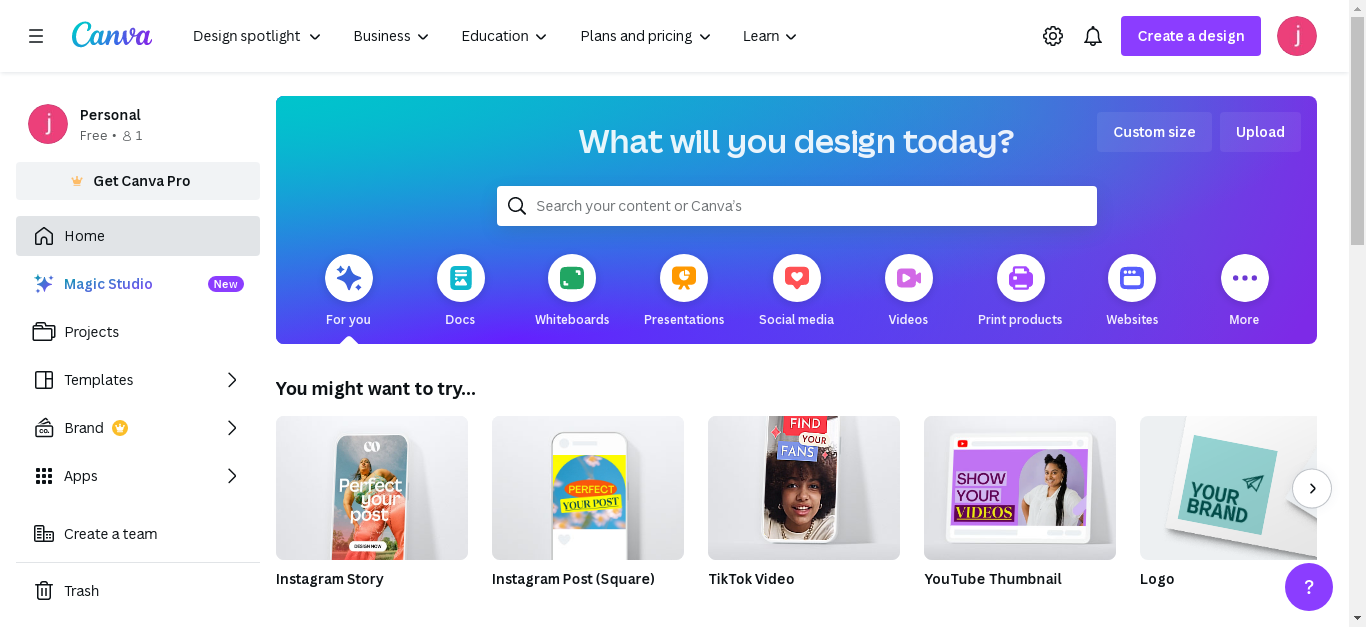Visitors have accessed this post 73 times.
Are you looking to up your social media marketing game? Look no further than Canva! This versatile graphic design tool is not just for creating stunning visuals, but can also be a game-changer for your social media strategy. In this blog post, we will explore 10 creative ways to use Canva for social media marketing that will take your online presence to the next level.
1. Create eye-catching graphics for your posts: One of the most basic yet effective ways to use Canva for social media marketing is by creating visually appealing graphics for your posts. Whether it’s a quote, a promotion, or a simple announcement, Canva’s easy-to-use templates and drag-and-drop features make it a breeze to design eye-catching graphics that will grab your audience’s attention.
2. Design engaging infographics: Infographics are a great way to present complex information in a visually appealing and easy-to-digest format. With Canva’s wide range of infographic templates, you can easily create engaging visuals that will help you stand out on social media and drive engagement with your audience.
3. Customize templates for your brand: Canva allows you to customize templates to match your brand’s colors, fonts, and overall aesthetic. By creating a consistent look and feel across all your social media posts, you can help build brand recognition and establish a strong online presence.
4. Design interactive social media stories: Social media stories are a popular and engaging way to connect with your audience. With Canva’s animated templates and design features, you can create interactive stories that will keep your followers coming back for more.
5. Collaborate with team members: Canva’s collaboration features make it easy to work with team members on social media projects. Whether you’re brainstorming ideas, designing graphics, or reviewing content, Canva’s real-time collaboration tools will streamline your workflow and ensure that everyone is on the same page.
6. Create video thumbnails and cover images: Video content is a powerful tool for social media marketing, and Canva can help you create eye-catching thumbnails and cover images that will entice viewers to click and watch. With Canva’s video editing features, you can easily customize your visuals to match the tone and style of your videos.
7. Design social media ads: Running ads on social media is a great way to reach new audiences and drive traffic to your website or online store. With Canva’s ad templates and design tools, you can create professional-looking ads that will help you achieve your marketing goals.
8. Schedule and plan your social media posts: Canva’s content planner feature allows you to schedule and plan your social media posts in advance, so you can maintain a consistent posting schedule and stay organized. By planning ahead, you can ensure that your social media strategy is well-thought-out and effective.
9. Create branded social media templates: By creating branded templates for your social media posts, you can save time and maintain a cohesive look across all your platforms. Canva’s template library is full of customizable options that will help you create professional-looking posts in minutes.
10. Analyze and optimize your social media performance: Canva’s analytics tools allow you to track the performance of your social media posts and campaigns, so you can see what’s working and what’s not. By analyzing your data, you can make informed decisions and optimize your strategy for better results.
In conclusion, Canva is a powerful tool that can take your social media marketing to the next level. By using these 10 creative ways to leverage Canva for your social media strategy, you can create engaging content, build brand recognition, and drive results for your business. So what are you waiting for? Start exploring the possibilities of Canva today and see the impact it can have on your social media presence.